We’re moving—click below to find the station you’re looking for.
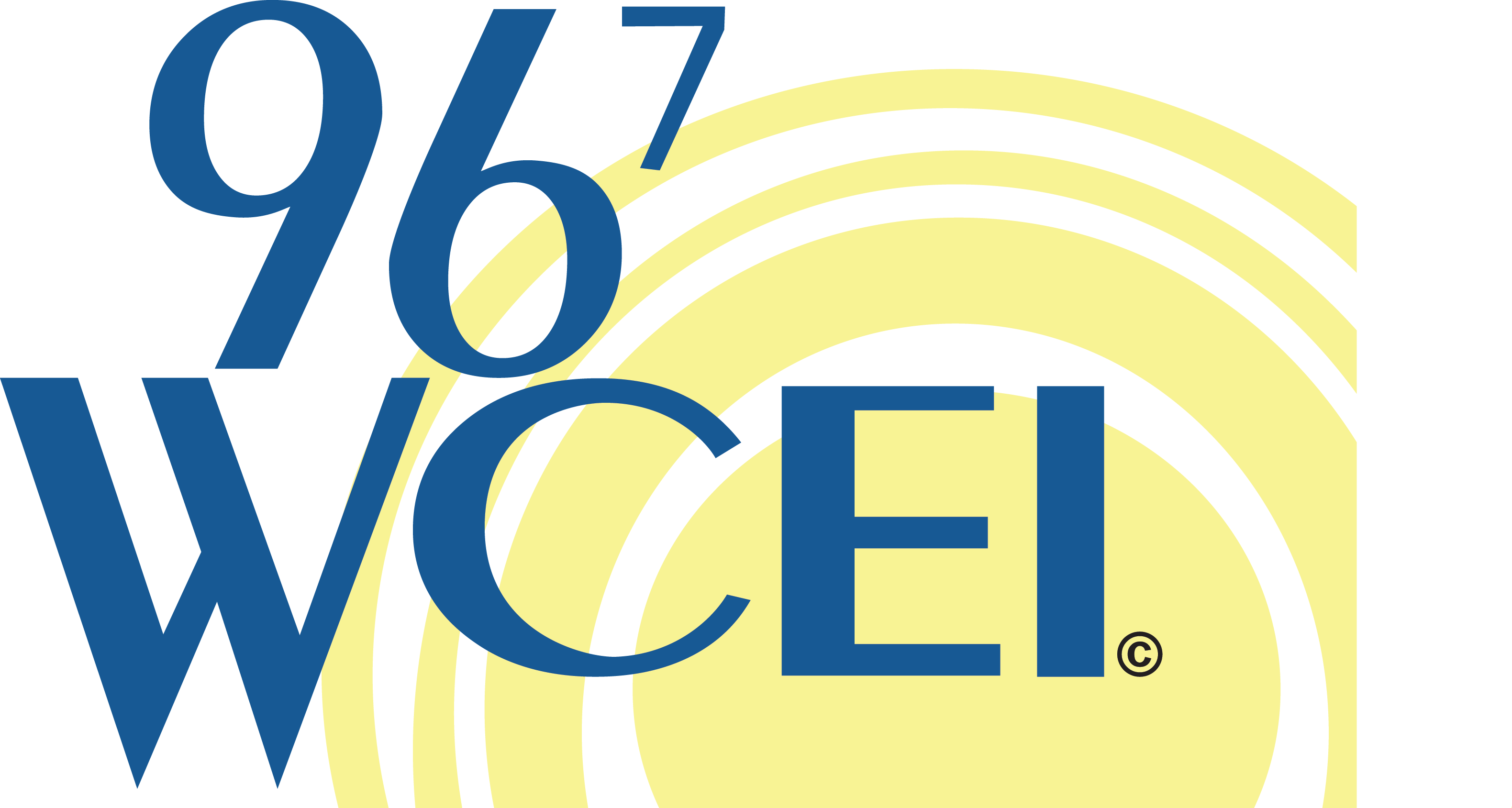
WCEI 96.7 is now available on Amazon devices with Alexa… Simply ask Alexa to start ninety six seven W-C-E-I!

Setting up WCEI 96.7 on your device is easy.
-
Download the Alexa app (find Apple version here or the Android version here).
-
Select “Skills” or \”Skills and Games\” from the main menu of the app.
-
Search for WCEI 96.7. Tap on the station logo to get to the WCEI 96.7 skill.
-
Tap “Enable” to enable the WCEI 96.7 skill.
-
Once you’ve enabled the skill, just say, “Alexa, start ninety six seven W-C-E-I.”

